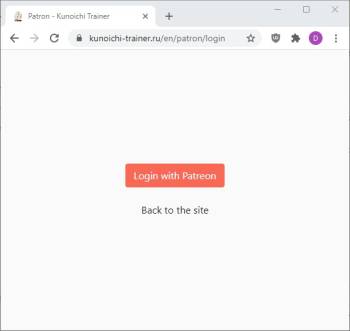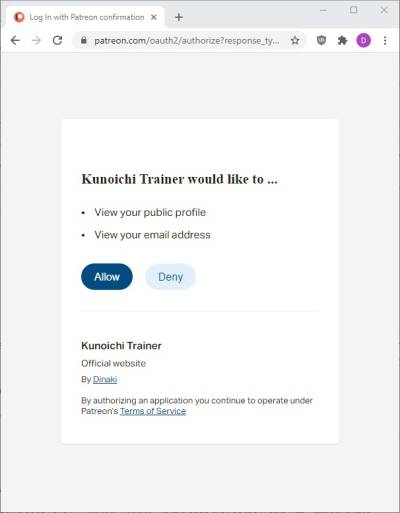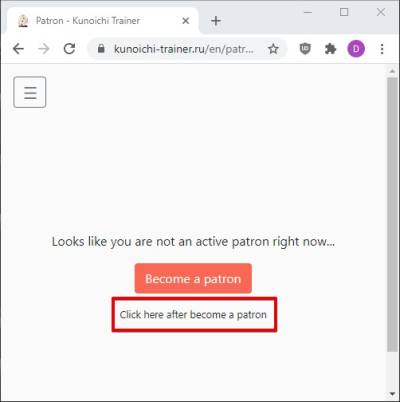patron-code
Table of Contents
Patron code
Patron code is available only for our Patrons. You can became a Patron on our Patreon page.
It will give you an access to the extra costumes and events.
Each Patron Code is associated with a specific game version. Including all patches for that version. Code for v0.25 will work in v0.25, v0.25.1, v0.25.5, etc. But for the v0.26 you'll need a new code.
You can use one code on multiple devices (PC or mobile).
Your code will continue to work with that version of the game even if you are no longer a Patron. However, if you share the code online, your code will be banned and you won't be able to use it even if you are still a Patron.
How to get a Patron code
- Open your Personal Cabinet and click on the “Login with Patreon” button.
- Click on the “Allow” button.
- In the Cabinet you will see a bunch of Patron Codes for a different versions.
Where to enter Patron code?
- Open game menu
- Settings tab
- Click on the “Enter Patron code”
- Enter your Patreon email
- Enter Patron code
- Click “OK”
If Patron code is valid, this input will close and you will hear a success sound.
Can't enter into the Patron Cabinet
- If you logged in to the Personal Cabinet and only after that became a Patron, click on the “Click here after become a patron” text
- Also status update may take some time after you got a subscription.
Patron code doesn't work
- First, check the version of the game and the version of the Patron code.
- If you're sure you're using a code for the correct version, double-check your email and code for typos. Every message I've received about a Patron code not working ended up being caused by a typo in the email or code.
- Remove everything from the email and code fields, then re-enter them. Sometimes that helps.
- Try entering the code with a VPN enabled (or disabled if it was already enabled).
- If none of these steps help, send me a PM in Patreon/Boosty/Subscribe Star.
patron-code.txt · Last modified: 2025/03/01 18:31 by user